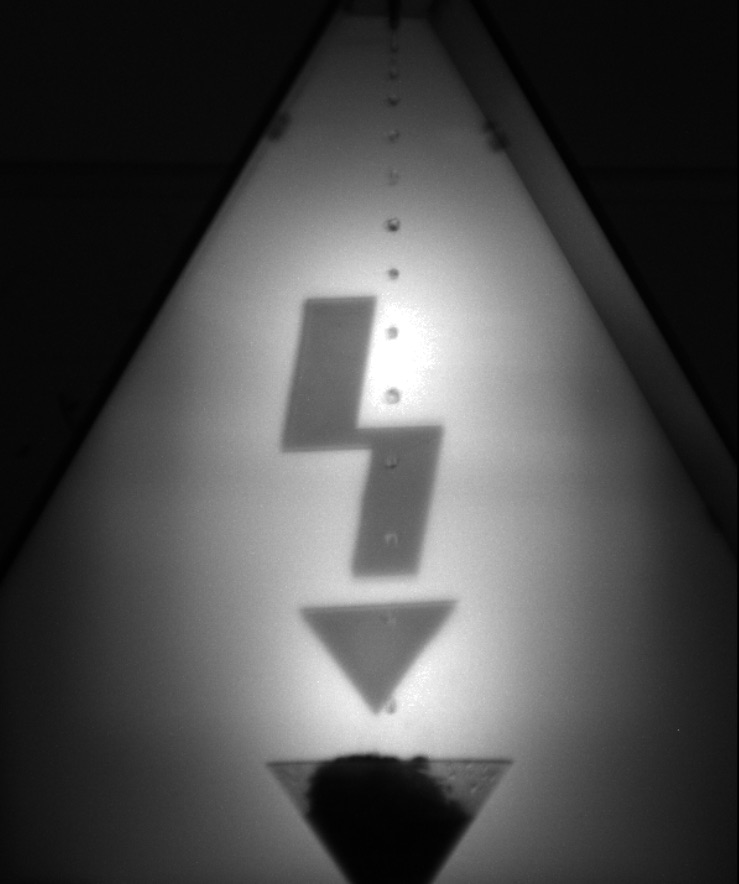Recording a Variable Strobe Light
Steve and I made a really fun fountain controlled by a bike pump for Maker Faire 2017. It was a huge hit with attendees. Unfortunately, sharing it on social media was a pain:
This is the problem whenever you are trying to record a strobe lit object. Black bars show up on your screen. It’s possible to make them smaller with some settings, but I figured I wanted to make it completely go away. Our fountain has a variable strobe, depending on the bike pump, that makes the problem even harder to sync to.
Luckily, I had an industrial camera with a trigger input.


I was able to sync the trigger output on the 24V line of the fountain directly to the trigger input of the Cognex 2000-130 camera. I’d like to get a higher quality and different lens for this camera, but the basics worked. It showed the image fully.
Final product becomes a nice image with no flickering and no horrible bars. Video. I used CAM Studio to record the screen on Cognex’s InSight Explorer.
If you have a strobe fountain or other effect and want to record decent video without the scan bars or hum bars, this is a possibility. Send the same output from your strobe to your camera and record the video onscreen.
More information about our levitating fountain and check out the HackADay post about it.