A-Wing XBee Controller
Our adventure continues to the Serial interface for Arduino and TouchDesigner
With a polite nudge and example code from http://blog.crashspace.org/2011/01/a-wing-xbee-controller/ at Derivative we got serial io working with TouchDesigner this evening. The example code gave us serial access to a couple of an Arduino’s analog inputs as well as an LED to flash. From there we quickly plugged in all available sensors: accelerometer, pressure, flex, potentiometers, light sensors, and a radio. Controlling graphics while building hardware is fun and made accelerometers a real joy to work with.
A new wireless controller was born.
Accelerometers can be tricky business in an embedded world because the data they produce is very noisy and non-intuitive. Even given constant acceleration, deriving velocity or position from these accelerations is a mix of calculus, digital signal processing, and coding. Math Bonus!
TouchDesigner breaks down this data in a way that is easily tuned and immediately visible. @archo_p was able to coax a meaningful signal from the apparent noise and add an interactive visual sculpture to play.
TouchDesigner Arduino 1 from isabelle rousset on Vimeo.
TouchDesigner Arduino 2 from isabelle rousset on Vimeo.


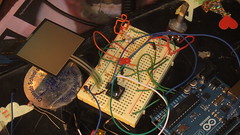
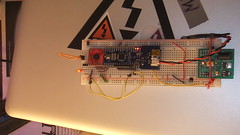
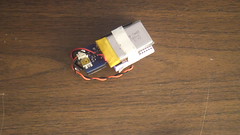

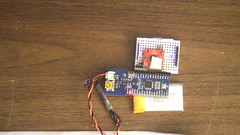

Pingback: Crash Space » Blog Archive » A Journey into TouchDesigner:
Thanks for posting this matt! I’ve put up the videos of our tooling around here:
http://vimeo.com/19068616 and http://vimeo.com/19068458
A bit fuzzy, but you can see what’s happening…
Very cool stuff, one of the interesting things we discussed as we were trying out different control sensors was the pretty spiffy ability of TouchDesigner to act as a rapid prototyper for what may eventually become a more hard wired piece of code or firmware. It allows you to try out different filters, scaling, smoothing, etc.. From there you could either build it back into the Arduino code, or continue to use TD or a similar program to refine the data.
Also, as you can see by my love of the touch pad sensor, the responsive of the serial in from the arduino is sooooo fast, almost instant, certainly inside of a single frame at 60 Hz. I always feel like I notice just a slight lag when controlling these sorts of things via MIDI or wireless OSC, and this ain’t the case with the serial directly in. Makes me think I should have some serial arduino controllers for the VJ setup!
Thanks to Rob at derivative for getting us started, we’ll definitely expand further on this sort of thing for the upcoming ‘Journey in TouchDesigner”‘ : http://blog.crashspace.org/2011/01/touch-designer-101/