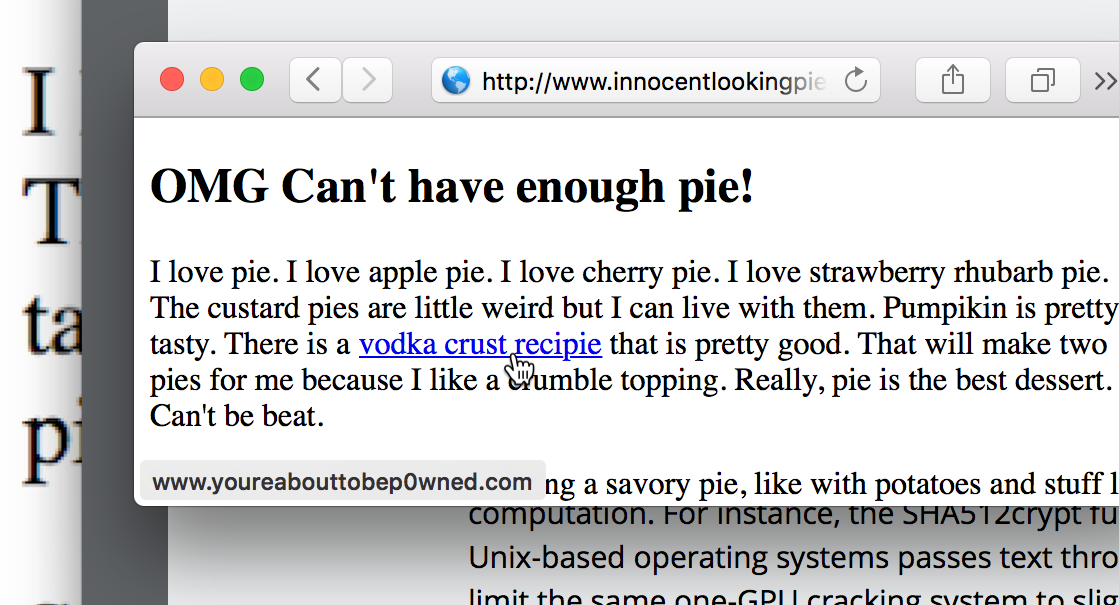One Thing To Do Today: Know where you’re going when you click.
The text of a link is not always honest about it’s destination. On websites and when using a browser to check email having the status bar turned on will help catch misdirection. Although, with javascript enabled this tip is not full proof. Some browsers (Safari) come with this the status bar turned off for a more “clean” experience (let’s not get me started). The option to turn the status bar back on can be typically found in the “View” menu. The comparable feature on a mobile browser is to click and hold until a pop up screen shows up. The URL shows up in grey at the top of a window with the option to load the item into a new tab, etc.
My long history using a browser with a status bar makes clicking on link that’s gone through a link shortening service feel a bit like hopping into the back of a panel van with a blindfold on. Most services don’t do everything they could to protect against malicious links. They can’t be trusted to ambiguate private URLs. They also present a whole host of problems to the health of websites. In Chrome, it’s possible to install an extension to unpack them or go even further to always show the IP address of the current page. Or you could not. We all have to get an adrenaline rush somehow, I guess.