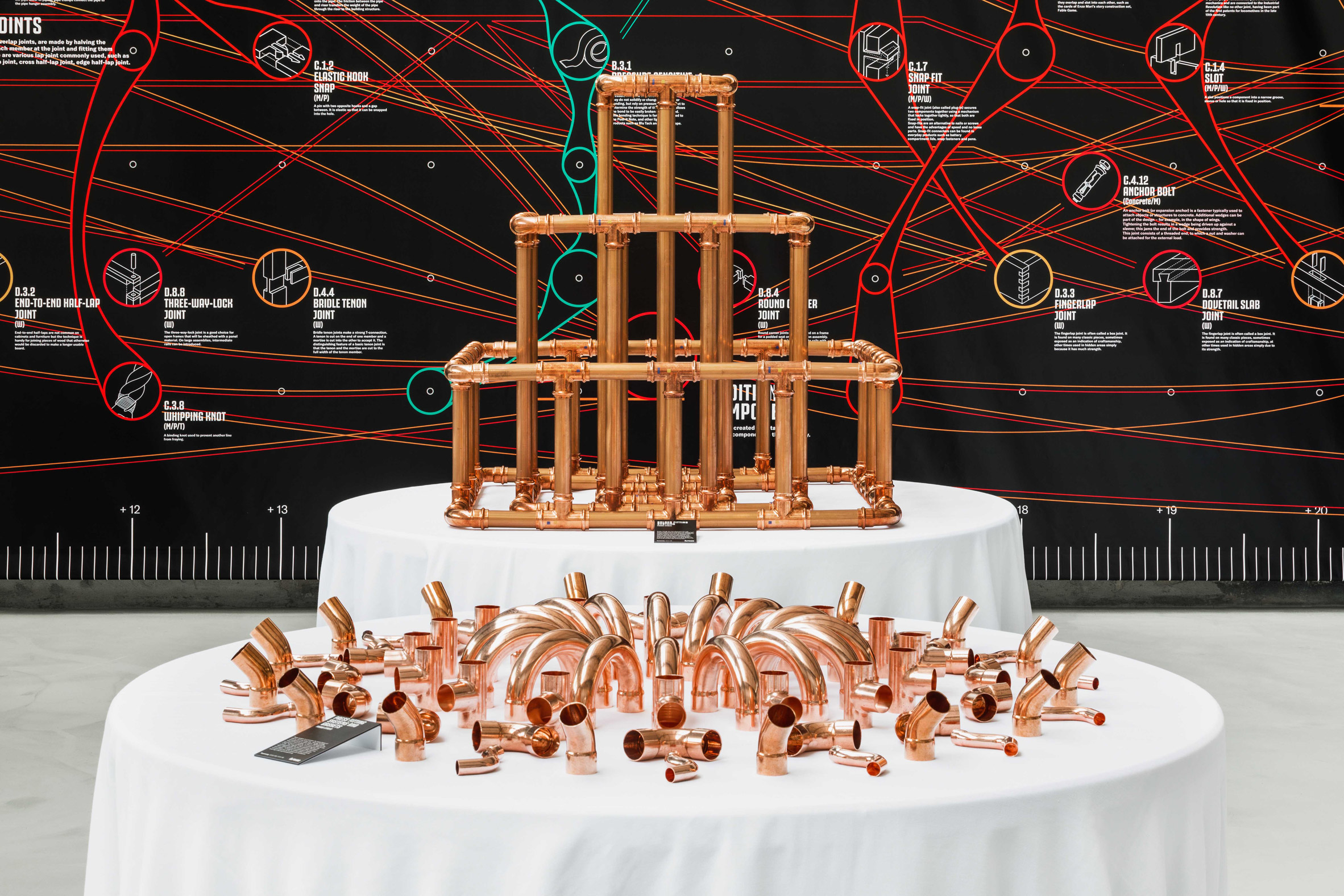Tuesday Sweep: 1 May 2018
Your weekly reminder to back up your data, update software and otherwise pay attention to your digital environment. (Oh, and to head to the CRASH Space meeting…)
So we’ve swung back around to week 1 of the zone system. The focus this week on is on the ways we get online themselves. Routers, hot-spots, VPN, ISPs… this is the week to make sure your network gear has it’s patches, to change providers, whatever you need to do. Suggestions below!
On the Repo: https://crashspace.github.io/tuesday/tuesdaysweep/2018/05/01/tuesday-sweep.html
See All The Zones So Far: https://crashspace.github.io/tuesday/sweep/
Jump in Here
- Welcome. If you haven’t been following along, it’s okay. You’re not behind, you’re just where you are.
- Need a instant pick me up? Jump straight to our Easy Wins.
- There are more recommendations under Start Here.
- Feeling more ambitious? Review the list of OneThing articles and pick one to catch up on.
Sweep
Weekly Basics
- Update main computer(s), phone(s) and tablet(s).
- Confirm that backup system(s) for your main computer(s), phone(s) and tablet(s) have run.
- Check snail mail.
- Clean out wallet/purse/laptop bag.
- Check junk mail folder for anything suspicious.
- Check the news for what on your representative’s agenda. Call both to express your opinion and to say Thank You if they voted your way.
This Week’s Focus: Zone 1 – Connectivity
This first weekly focus emphasizes good hygiene for getting on the internet itself. Some tasks require some set up before they can be “maintained” so they’ll be mentioned in the Start Up section. They don’t need to be done all at once. This zone will roll around the first week of every month, so just spend the time you have and get as far as you can.
Start Up
- Write a list of all the places you connect to the internet and how you get on the internet from that location.
- Who are the ISPs you interact with? If you use data on your phone, include the phone company. If you use a VPN, they can (even if they have a policy against) collect the same type information.
- Locate all as many of the privacy policies as you can. If they screw up, how will you know? Who can you complain to?
- Set up for safety on public WiFi networks
- Do you have a firewall up and running?
- Do you have HTTPs everywhere installed and FULLY activated? It can be really annoying but using a public WiFi requires extra care to not allow any unencrypted connections. No exceptions.
- VPN’s: if one really has to take care of business on a public network, this is the use case. Ars Technica pronounces the commercial providers as one big “meh.” Consider rolling your own?
- When was the last time you logged into your home’s router? Have you changed the password? Do you know the password?
Maintain
- What new hardware have you brought home in the past month?
- Is it on your check list?
- Is it set up correctly?
- How does it stay up to date and backed up?
- Any new internet providers? What do they log?
- Did you roll your own VPN? Is it up to date?
- Update the software on your router(s).
- Check the activity logs on your router.
- Check firewall settings.
- Stored WiFi networks can be used to profile your devices and find out places you’ve been. Weed them out.
- Any new choices for ISP in your neighborhood?
- Might be a good week to call the city and see if municipal broadband might be coming to you…
- Any community driven broadband?
Learn
Where do you scan for news?
- You may not ever use Tor, but one of these Zone 1 weeks will be a good time to learn about Tor and Onion Routers in general.
- Krebs: Trade offs in the new EU privacy laws
- Schneier: IoT inspector will let you see the traffic on your network and a MacOS app that sends an alert every time someone opens your laptop… trade off? You have to leave the camera uncovered.
- A private way to do personalization? Firefox thinks it has a way.
- And fresh today, a list of tips from Lesley Carhart with a helpful information the most important personal security tips… and why one should care.
- Algorithmic Accountability: A Primer
- If you’ve had to stay on FaceBook, you can at least try to opt out of them collecting you browsing history.
- These are still the wild west days of the internet… and the government want to make that legal? (via SANs Newsbites)
- And, because we’re talking about connections today… U-Joints exhibition examines the diverse world of construction joints
Reflect
Feeling dumb or stupid about how not-l33t you are? Angsting over some silly thing you “know better than to do.” Stop. That isn’t useful. Regret is only of use if it prompts an actual change in behavior. Maybe it’s NOT you that sucks. Could be it’s the technology, and you could come up with a fix that would help lots of people. Look forward and make a plan.
Engage
We are a community. You are a welcome part of it.
- Did you learn something cool in your sweep? Make something? Share it!
- Speak up
- Give (New!! The Signal Foundation)
- Like going to conferences? Maybe one is coming up!
- Show up at CRASH Space… in… about an hour!
Relax
KCRW has w list of 5 things to do this week in terms of Art & Design and there’s always something. Check out this weeks!