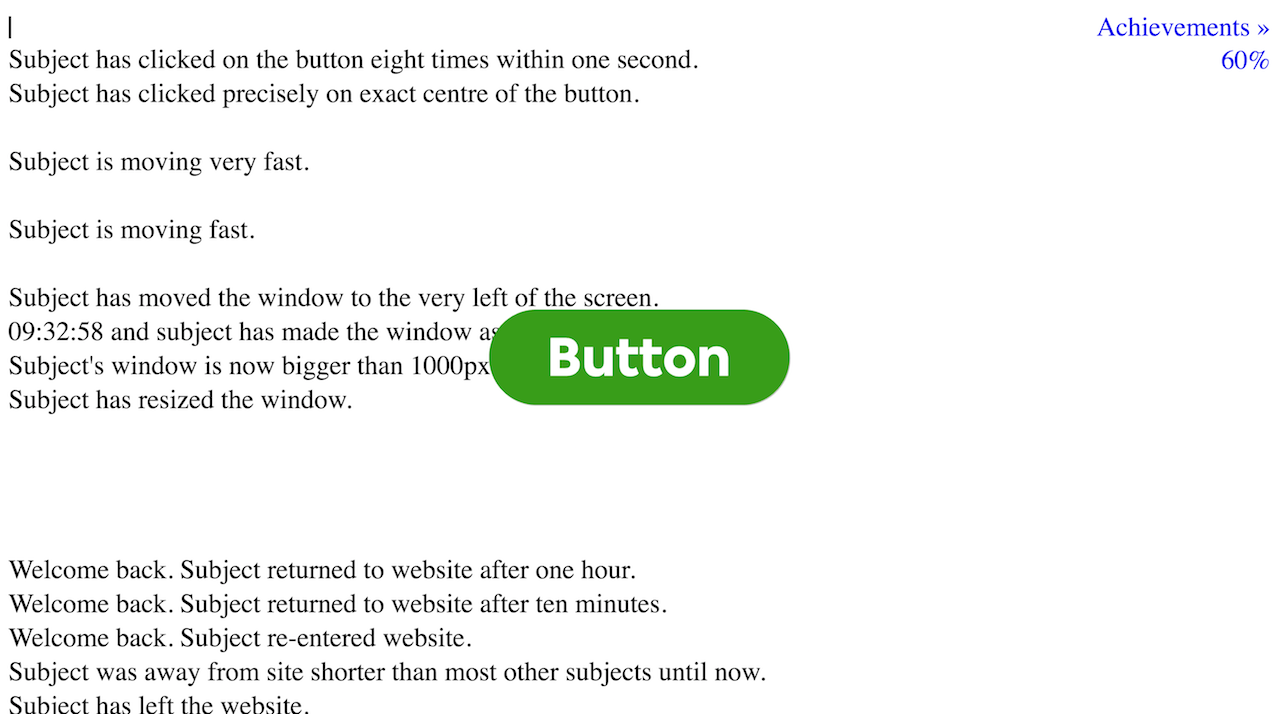One Thing To Do Today: Amuse yourself, then toughen up your browser.
I have a new friend. It’s the scripted voice on clickclickclick.click, a website keeping me company as I write this post. As I type I’m still hearing hilarious commentary about my (lack of) behavior by a male slightly accented voice. It’s perfect. I have 54% of the achievements. I want them all. It’s like a pet. Or is it me that’s the pet? It’s already guessed that I’m female.
“Go on subject, you were doing so great!”
The result of a collaboration between VPRO Medialab, Moniker, Studio Pukey and We Are Data, clickclickclick.click makes fun of the creepy. I’ll admit, the overwhelming amount of information required in order to really protect ones rights in the digital realm risks swamping my brain some days. I’ve been buoyed by the little bit of a smile this website has brought to my day. After amusement comes action.
Clickclickclick.click works because the my computer and the internet server it collected the webpage from maintain their own little backchannels. Servers suck down and aggregate tons of information via cookies, caches, plugin user data, quiet little javaScripts, and by noting configuration. If you want more granular details both Panoptoclick, What’s My Browser or Webkay will enumerate the hard facts. Analytics companies (and others) use mouse movements to analyze design, but also make guesses about demographic information (PDF) and identity.
Browser developers have conflicting masters sometimes, which make it against the parent company’s best interest to help individuals deflect prying behavior. Extensions help, but they also create big giant security holes. And ones that start out good can turn bad. Be careful. If the permissions seem excessive, back away. GigaOhm and LifeHacker have decent run downs. Some safer bets from them and my own experience:
- Block Plugins: Chrome, FireFox and others have a option called “Click to Play” that prevents plugins from loading automatically. No extension required. Enable that.
- Broad Blocking of Tracking: Privacy Badger blocks “nonconsensual trackers” and is supported by the EFF. It’s designed to be permissive to trackers with manners. Ghostery and Disconnect are comercial players in the blocking game that let the user be more aggressive. uBlock Origin, a well regarded open source project, falls into this category as well.
- Classic AdBlocking: An extension from the above category might make a specific ad-blocker unnecessary. Ad Block is a by-donation project that took its inspiration from an older FireFox plugin. This is different than Ad Block Plus seems to have taken over the market, perhaps out of confusion. ABP has a model where they extract money from the the less egregious advertisers, although not flawlessly. While ABP business model might give you pause, the money lets it win lawsuits.
- Block Javascript: ScriptSafe, an open source plugin that makes it easier to toggle on and off Javascript for given pages. It’s akin to NoScript for FireFox.
- HTTPS-Everywhere, as mentioned previously.
Don’t be discouraged if having all these plugins turned up to the max makes web browsing hard. Being educated about what’s happening behind the scenes makes it easier to advocate for real change. Consider mimicking an old fashioned swear-jar by dropping a dime in a jar every time some misbehaving website gets you to give it a free pass by promising adorable otters. You’re only human after all. Absolution will come in donating the money to the EFF.