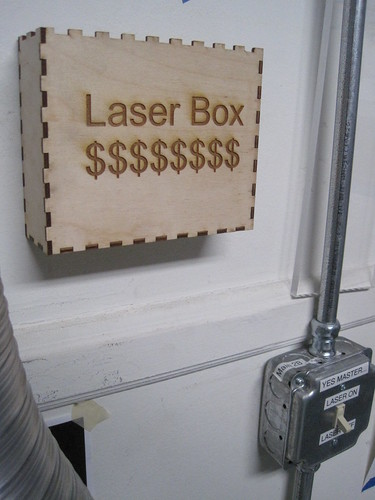Boxes! (How to design and build a box in a half hour)
The rather makeshift laser cutter payment box that had been taped to the wall served us well, but it gave up the ghost today. Which gave me the perfect excuse to use the Rahulbotics BoxMaker to make a new one.
BoxMaker is a simple little app that you tell how big to make a box and it generates a PDF that you can load into the laser cutter and make the box. It lets you specify the size, thickness of material, and even the laser kerf. It uses finger joints to hold the sides together without fasteners. If you set the kerf right, the box won’t even need glue. BoxMaker is free (postcard-ware) and runs on Windows, Mac, and Linux. But there’s also a online version so you don’t even have to install anything.
I had the box designed, cut, and hung on the wall within a half hour, thanks to BoxMaker.